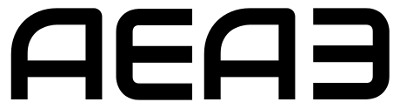What is cloud computing?
Cloud computing refers to computer services (including storage, software, analytics and more) provided over the internet. Practically speaking, this means files are kept on a database that a user can access remotely, in contrast to keeping everything on their machine.
This has several proven benefits for efficiency and convenience, making it a common form of storage for businesses everywhere. However, it is not infallible – and it is up to those businesses and their employees to ensure that the cloud (and everything within) is safe and secure.
What businesses can do to stay secure
There are plenty of tips that businesses should follow if they want to keep their cloud data safe. You need to keep a constant record of who has access to each file and folder and make sure to change any permissions if and when necessary. On top of this, empty the recycle bin when deleting sensitive data, or it will still be there for people to recover for some time.
You should also be vigilant over the devices and other services that are connected to the cloud – a lot of what you can do to keep your storage safe involves controlling access to it. Passwords, backups, and general online security are also important, as detailed below.
Use passwords to keep your data safe
A complicated password can help everything stay secure, even (and especially) if this is just a string of random numbers and letters. Online breaches have repeatedly exposed people as still using passwords as guessable as ‘123456’ to protect their valuable data.
Your company needs higher standards than this – two-factor authentication (supported by most cloud services) could be a lifesaver. This requires the user’s typical password and a code sent to their phone. This does not mean you should forego a strong password though; you may even want to write it down on paper to avoid a digital record.
Back up your data
Most cloud computing services back up the data on their servers, and this is one of the core benefits of cloud storage is that it is always there. However, issues can emerge. Servers can experience glitches or even go down for temporary maintenance. This is why a hard backup of important files is extremely important to make sure nothing gets lost.
Generally speaking, you can rely on cloud storage as many providers boast impressive server uptime. However, it should never be your only port of call for backing up the sensitive data that your company might require. Some services do offer workarounds e.g., Microsoft 365 allows for work to continue offline if your network fails.
Get malware protection
As internet security grows at a rapid pace, malware advances alongside it – this digital arms race makes it vital to invest in malware protection. Today, malware protection services do not just rely on a pre-existing database of threats, but typically also use machine learning to discover problematic code and software. You or your business could end up targeted by malware, as unlikely as it may sound, so you need to stay protected.
You can use cloud-based malware protection with your business to ensure the software you trust is attuned to protecting the cloud. This protection also prevents the lag which may arise from natively storing such hard-working software and the accompanying database. No matter the route you take, it is never a bad idea to be safe from the increasingly aggressive realm of online malware.
Look out for phishing attacks
The world is more aware of internet scammers than ever, but phishing attacks can still be effective. They often take the form of a convincing email from a trusted sender and usually end with an unlucky recipient clicking a dodgy link or installing malware on their computer without even noticing.
While most know not to click on a suspicious email (and email security usually sends them to spam), they are sent out on such a large scale that they are bound to get a few clicks. It is important that your employees are vigilant about phishing at all times – and that they check the sender of any suspicious-looking email, or even check with your IT department just in case.
The post How to keep cloud computing secure appeared first on .