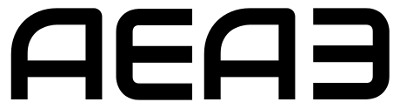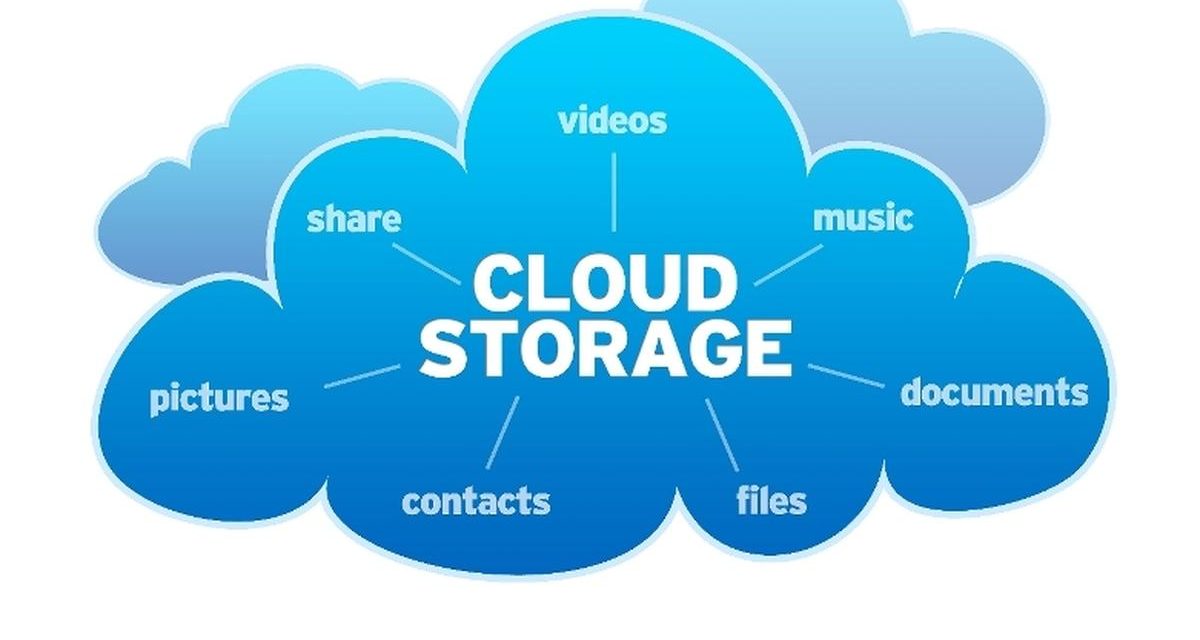Monthly spending on cloud storage has boomed in the past five years, seeing young people spend an estimated £11.7m in total each month on the service, according to new research by Mobiles.co.uk.
According to the data, three-quarters (75%)2 of 16–24-year-olds now pay an additional fee for cloud storage, compared to 54% in 2016. Scaling this up to create an estimate of nationwide spending among this demographic, based on a low-cost plan of £0.79 per month3, this equates to a huge £11,713,725 monthly fee4 from this age demographic alone.
From downloading our favourite apps to storing beloved memories on our phones, the amount of storage we have on our smartphones is vital. In fact, when asked what features people would most like to see in the next generation of smartphones, more than half (51%)1 said more storage, solidifying its importance now and in the future. But what can we do to free up more storage space?
Experts at online smartphone retailer, Mobiles.co.uk, reveal the steps you can take to ditch the extra monthly payments:
Taking photos
The average photo size varies massively; it depends on the camera resolution, the settings used, and the detail of the photos you are taking. For a rough estimate, most photos on modern day devices will average at around 5MB in size, but this can increase depending on quality settings selected and use of ‘live’ pictures many handsets offer now. If you’re worried about your storage space, consider limiting the use of live photos or burst mode, or lower the resolutions for day-to-day shooting when you don’t necessarily need ultra-sharp detail.
Taking videos
Even if you don’t have a lot of videos saved on your phone, the storage space that recorded memories take up can still be a lot. To preserve storage space, you can always change the settings in the camera app to lower the video resolution, so that you don’t have to consider deleting videos to make more space.
Free online storage
There are actually a number of ways to store content from your phone online that won’t cost you a penny. Services such as Google Photos can be accessed by anyone with a free Google account and can be used to store and back up images and videos to relieve your smartphone’s memory. Upgrades are available at a cost, but the basic free package gives you 15GB of memory, which should be suitable for a lot of people’s needs.
Flickr Pro and Imgur are also a good choices. Flickr comes with an editing tool should you want to get creative. This option is free up to 1,000 saved photos, whilst Imgur allows you to upload photos, gifs and videos hourly, creating a safe haven for your memories whilst also ensuring your phone isn’t overflowing.
Offline music
Streaming services, such as Apple Music and Spotify, make it very easy to listen to music on the go. But what about those times when you don’t have access to the internet? If you’ve got a good data deal, you may never have to worry about saving music for offline listening. However, it’s always beneficial to have some storage space lined up for when online listening isn’t an option. Make sure any music you do have saved to your phone is something you want to listen to – any songs you don’t like anymore, make sure you “un-save” them to free up any storage.
Apps
The average person has 80 apps downloaded on their phone5. While some apps are just a few MB, others can take up more than 1GB of storage. If you use lots of apps, and more specifically lots of games, you’ll need more storage space. However, if you have apps downloaded that you do not use, then delete them to free up some space. Make sure you go into your phones settings to ensure you’re not only deleting the app, but also any data or memory saved within the app itself. With apps such as messages and email, you can delete individual files to save space.
Managing storage
To manage your storage, go into your phone settings and you’ll be able to see just what is using the most storage space. How to do this depends on your device:
iPhone
Go to Settings > General > [Device] Storage. You might see a list of recommendations for optimising your device’s storage, followed by a list of installed apps and the amount of storage each one uses. Tap an app’s name for more information about its storage. Cached data and temporary data might not be counted as usage.
In the detailed view you can6:
· Offload the app, which frees up storage used by the app, but keeps its documents and data.
· Delete the app, which removes the app and its related data.
· Depending on the app, you might be able to delete some of its documents and data.
If your device is almost full and can’t free up space, you might get a Storage Almost Full alert. If you see this alert, you should check the storage recommendations or you need to offload some less-used content like videos and apps.
Android
In most cases:
· Open the Settings app7, tap Apps, Applications, or Applications Manager option. (Applications Manager might be an option after either Apps or Applications.)
· Scroll sideways to the Downloaded section. You’ll see a list of all apps and how much storage space they’re taking.
· Tap the Menu or More button and choose Sort By Size to arrange the apps by which are using the most storage.
· Tap an app to see how much storage it is using, both for the app and its data (the Storage section) and for its cache (the Cache section).
· Tap Clear Cache to remove its cache and free up that space.
· Repeat for each app.
Andrew Cartledge, mobile expert at Mobiles.co.uk, comments: “When you get that notification telling you that you’re running out of internal storage, it can be easy to default to buying a monthly cloud storage plan. However, our research has shown that they aren’t always necessary. There are ways to easily reduce the amount of storage your smartphone uses, so buying extra storage should be a last resort. Make sure you have followed our guide to freeing up storage before taking a monthly subscription.
“If you’re unsure of how much storage you need from your smartphone, look at how much storage your current phone has and base your decision on your current needs.”
For more information on storage solutions for your phone, and to find out which apps are taking up the most data, visit: https://www.mobiles.co.uk/blog/smartphone-storage-management-tips/
References
1. https://blog.globalwebindex.com/chart-of-the-week/smartphone-features-consumers/
2. https://www.statista.com/statistics/1212285/cloud-computing-service-use-age/
3. Apple
4. https://www.statista.com/statistics/281174/uk-population-by-age/ (75% of 19,770,000 = 14,827,500. 14,827,500 x £0.79 = £11,713,725)
5. https://www.finder.com/uk/mobile-internet-statistics#:~:text=Research%20suggests%2084%25%20of%20UK,with%2098%25%20owning%20a%20smartphone
6. https://support.apple.com/en-us/HT201656#:~:text=Go%20to%20Settings%20%3E%20General%20%3E%20%5B,not%20be%20counted%20as%20usage
7. https://www.computerworld.com/article/3218152/how-to-fix-insufficient-storage-issues-in-android-and
The post Six Steps to Avoid Paying for Monthly Cloud Storage appeared first on .